Date: November 19, 2019
By: Jeroen Caeyers – Wavepart


Introduction
The UBEX from the company Lightware in Hungary is a familiy of AV over IP products. It has many things in common with other AV over IP products on the market. Things like support for: 4K resolution, HDCP 2.2, control signals (RS232 / IR) and units configurable as transmitter or receiver.
Three things are less common in other products:
- Uncompressed video up to 20Gbps (uncompressed 4K60 4:4:4)
- Simultaneous two way traffic (full duplex)
- A complete manufacturer inhouse design
There are several versions of the UBEX, starting with the UBEX-PRO20-HDMI-F110. This is the pair we are going to review here. Other UBEX versions have additional audio and control features that this version doesn’t have. And there’s a special ruggedized rental version.
Background information
There a generally two reasons why you would want uncompressed video: video quality and very low latency.
To be able to handle 20Gbps (and support fully uncompressed 4K60 4:4:4), the UBEX bundles two 10Gbps Ethernet channels using LACP. Therefore, the UBEX-PRO20-HDMI-F110 has two 10Gpbs SFP+ fiber Ethernet connections. This means you can choose a SFP+ module that suits your needs when it comes to type of fiber and distance.
The UBEX operates in one of two modes:
- Extender Mode: two units connected
- Matrix Mode: several units are connected through a 10Gbps Ethernet switch acting as a virtual Matrix Switcher. In this mode a Matrix Management Unit (MMU) is required
This review is limited to the Extender Mode because we didn’t have a MMU.
Connecting
The enclosure of the UBEX is very robust and it has very powerfull fans. The latter becomes apparent at startup, but only briefly. It’s good to know the powerful fans are there in case things become hot.
Each Ubex Unit can be controlled from the frontpanel or with a graphical user interface (GUI) on a laptop. The laptop connects to the 1Gbps port of the UBEX, the Lightware Device Controller detects the UBEX and opens the GUI.
In extender mode, each UBEX has to be configured as Transmitter, Receiver or Transceiver (Transmit an Receive simultaneously). Two HDMI inputs and two HMDI outputs facilitate the different modes.
Testing
I started by connecting the UBEX in Extender Mode to my 10Gbps switch for test. My fest failed. When I asked Lightware, they told me that Extender Mode only works with a point to point connection.
With a 1:1 connection I started with both units in Transceiver Mode. I was surprised by the level of detail the GUI provides:

On the right side, it shows how the data is split up over the two SFP+ links, including temperature.
HDMI Out 1 of transceiver with IP 192.168.99.3 is delivering a full HD image without HDCP.

HMDI In 2 of the same transceiver is connected to a Chromecast Ultra. It can be seen that the UBEX receives a 3840×2160 image with HDCP 2.2 copy protection from the Chromecast. When the HDMI TMDS overhead and blanking is stripped off, a stream of 8.59Gbps remains.
Clicking HDMI In 2 tile gives even more information, like HDMI datarate and pixelclock as well as color space (YUV) and audio sample rate.
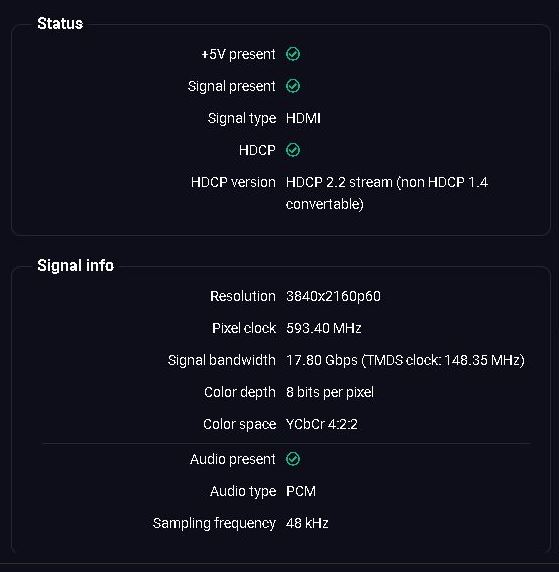
If you still dont’ have enough detail, you can open te frame detector.
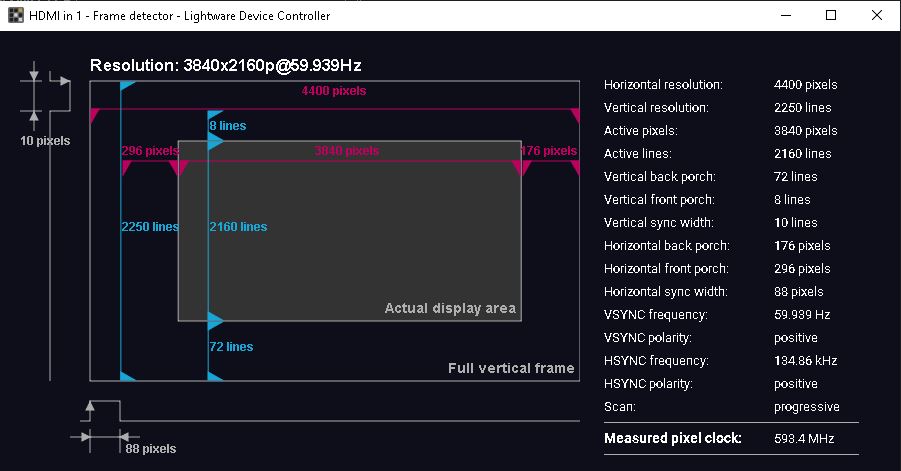
In Transmitter / Receiver Mode (2 independent AV streams from transmitter to receiver) you can run into a bandwidth limitation. You “only” have 20Gbps. If this happens, the stream tile turns yellow. With the help of the built in scaler (one in each UBEX) you can lower the resolution or use chroma subsampling (4:2:2):
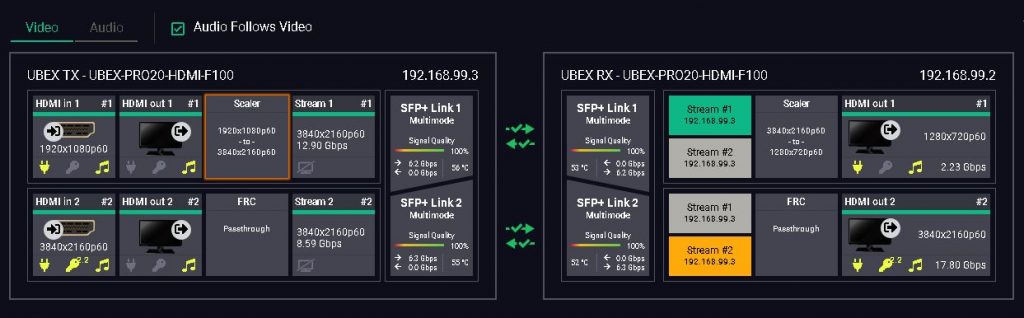
Last, but not least I want to mention the EDID management features. Everything you would hope to see is there:
- Import / Export EDIDs
- Read EDID from display
- A long list of factory stored EDIDs
- A user accessible memory to store EDIDs
- Create new EDIDs
- Edit / view EDIDs
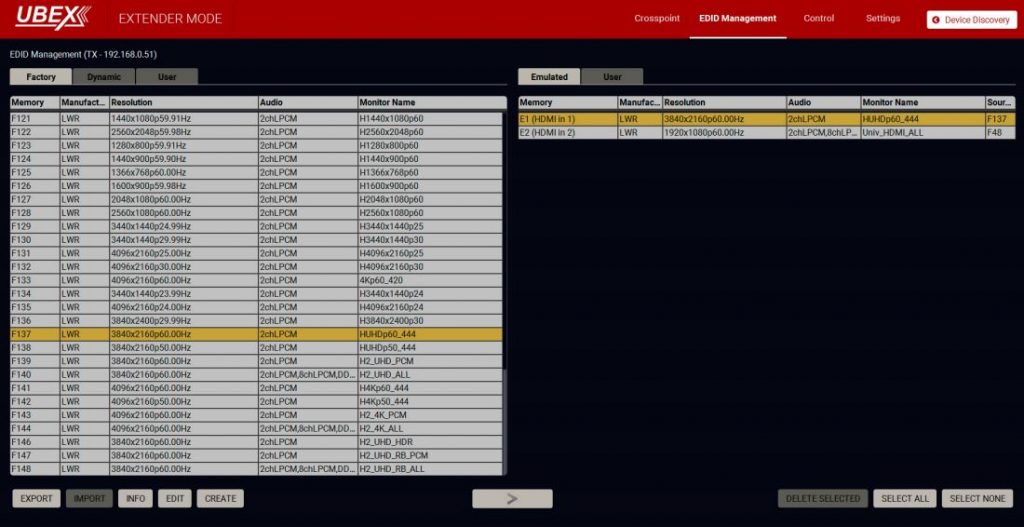
Verdict
The UBEX is an AV over IP solution without many compromises. If I have to name one it would be the fact that in each UBEX there’s only one full featured scaler. And, understandably, it’s not the cheapest solution around.
Since it’s all uncompressed, both latency and quality are perfect. The enclosure is robust and the jog dial on the front panel works really well.
As a technician, I like the level of detail you get out of the GUI. Like EDID, datarates, color depth, resolution, color spaces, blanking and HDCP, Many of those parameters can be controlled with the built-in scaler and EDID manager.
It takes a bit of time to familiarize with all the information present in the GUI. I overlooked a small arrow to set the audio routing. But luckily techsupport helped me out. But when you are used to the interface, you will appreciate all it has to offer.
In extender mode there’s not much IP knowledge required. There’s only a point to point connection. When using the Matrix Mode, this changes. You will need to configure an Ethernet switch. I hope to get a Matrix Management Unit (MMU) shortly so I can review this as well.
To find out more about this product visit www.lightware.com