When we look at the current AV over IP landscape, there are roughly 3 types of solutions when it comes to required network speed:
- Low: 100Mbit/s or less
Mostly H.264 / H.265 solutions - Medium: 1Gb/s
Mostly MJPEG or JPEG2000 - High: 10Gb/s
Mostly uncompressed
Which is best? Well, that depends what’s most important for you:
- Bandwidth (how many bits/second)
- Video quality
- Video latency (= video delay)
Generally speaking, a higher bandwidth (i.e. more bits/seconds), results in better video quality and less video latency. Video latency can be a problem e.g. when there’s human interaction (mouse / keyboard / remote / surgical instruments) or for live events.
Crestron’s NVX needs a 1Gb/s network at least and falls in the “Medium” category, although they aren’t using the JPEG2000 Codec anymore. They now use a new codec called Pixel Perfect from IntoPix. Check out the video explaining Pixel Perfect on this page.
Since 1Gb/s Ethernet is ubiquitous, NVX will work virtually on any network out of the box. Well, not so fast. It’s not that simple.
First of all NVX works with multicast. You will need to tweak your network to handle multicast correctly. This means configuring IGMP snooping, IGMP queriers and if you want to do multicast routing configuring PIM.
Secondly, your network must be able handle the bandwidth. I hear you say: “If we have a 1Gb/s network, we have enough bandwidth by definition”. If you have a single, non blocking switch, you are right. Non-blocking means that all ports of the switch can run at full speed (1Gb/s) simultaneously.
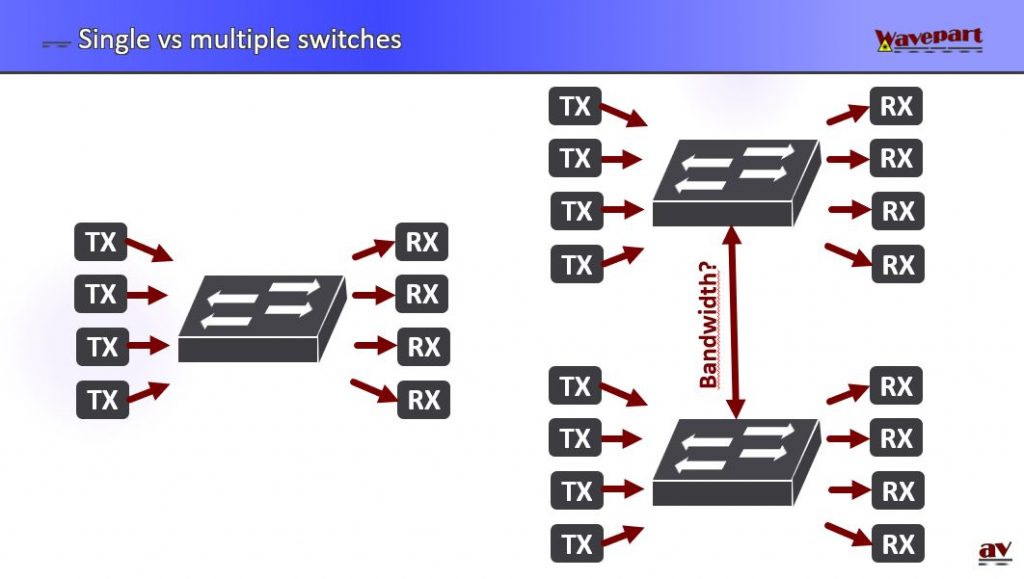
TX = Encoder | RX= Decoder
The single switch setup can be seen on the left side of the image above. On the right side we have a setup with two, interconnected switches. But what’s the bandwidth of the link between the two switches? Worst case 1Gb/s, so it can handle only a single video stream! Do you see the point?
Of course we can increase the bandwidth of the connection. By using Link Aggregation (LAG), basically bundling multiple 1Gb/s connections. Or by taking a switches with a faster interfaces, maybe 10 or 40Gb/s.
The third thing to keep in mind is that video tends to be a fairly constant stream of data. For other data (office), it’s not uncommon to calculate links between switches with 10:1 oversubscription. This works, because the data usage is spreadout. For video it’s a different ballgame.
Of course, the same issues apply to 10Gb/s AV over IP solutions. My point is to always carefully look at the impact of AV on the network and modify when necessary. Quality of Service (QoS) can be used to prioritize traffic. It can be used as a last effort to keep the video running, but I prefer to create enough bandwidth so it will never have to kick in. Otherwise someone will loose the bandwidth battle at some point in time.
Next page:
3. NVX Facts
Content:
1. Introduction
2. Landscape and bandwidth
3. NVX Facts
4. Connecting
5. Webinterface Settings
6. Latency
7. Wireshark Network Analysis
8. Verdict