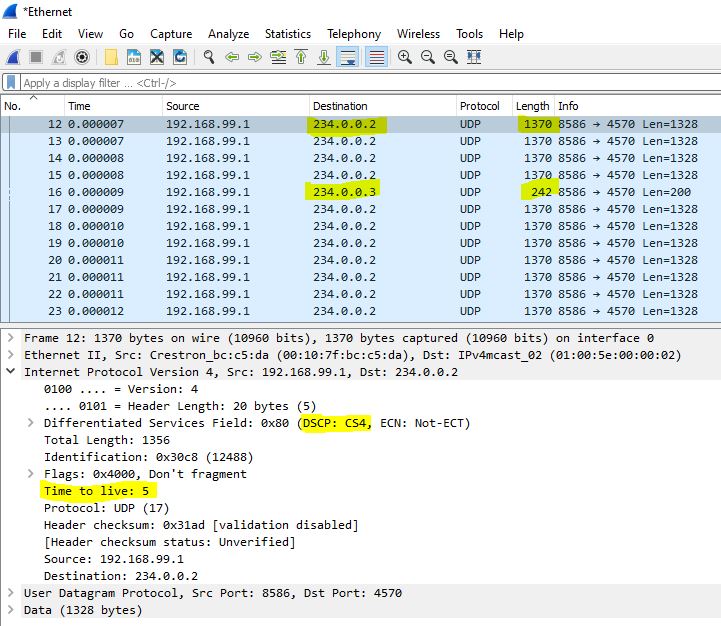
The Wireshark Capture of the TX data sent over the network, gives us a lot of information:
- The combined Audio / Video stream is sent to multicast address 234.0.0.2 as set manually in the TX
- The secondary audio stream is sent to 234.0.0.3, the set multicast address plus one. Since the audio bandwidth is low compared to video, we only see audio packets every now and then in Wireshark.
- The size of the video packets is 1370 bytes, below the limit of standard Ethernet Frames (1500 bytes). Jumbo Frames exceed 1500 bytes, so Crestron NVX does NOT use Jumbo frames.
- Transport Stream (TS) Port, for both AV and Secondary audio, is 4570. This is the default value in the TX settings, can be changed manually.
- The Quality of Service marking can be seen as DSCP value CS4, equal to a decimal value of 32. This is again a default value in the TX settings and can be changed manually.
- Finally, the Time to Live value of 5. A value that can be changed in the TX web interface. Useful if you want to do multicast routing (PIM).
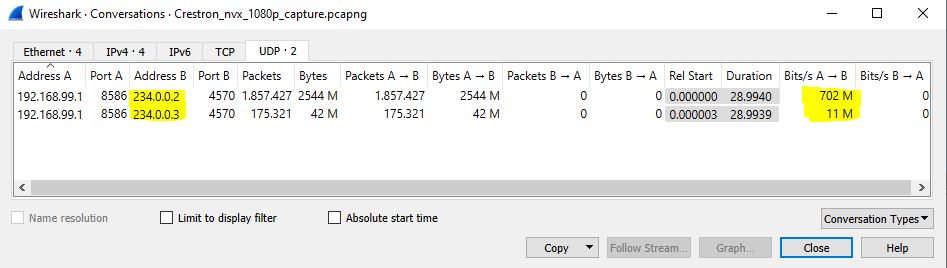
Here we have the network load when a 1080p60 stream is sent by the TX, with the bitrate set to 750Mb/s in the webinterface. The AV stream is about 700Mbps, the secondary audio stream 11Mb/s.
This proves to me that NVX uses constant bitrate AV. I am not sure why the secondary audio stream is that high (11Mb/s). In the specs it says that secondary audio is only 2 channel, but even if you have 24bit/96kHz uncompressed audio you won’t get near this 11Mb/s.
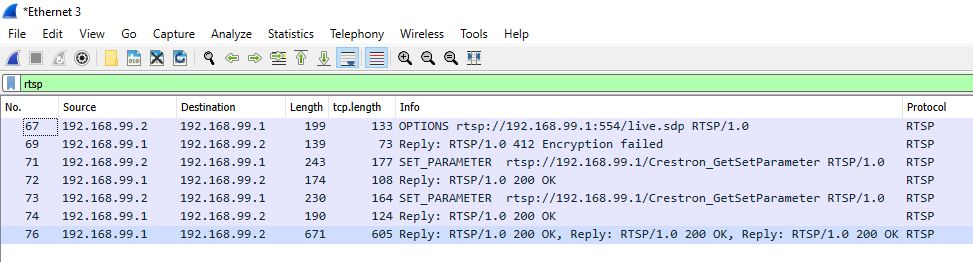
Before you can route to a stream with Crestron NVX, you must first subscribe to it. What happens is that the RX starts a Realtime Streaming Protocol (RTSP) conversation with the TX. When that’s successful, the UDP / Multicast stream is started on the TX.
So RTSP is used to start / stop the stream on the TX (see Wireshark capture). But I am pretty sure it does more than that, but haven’t figured it out yet. Maybe the AES Encryption of the audio and video relies on it as well. If you know more, please let me know!
Next page:
8. Verdict
Content:
1. Introduction
2. Landscape and bandwidth
3. NVX Facts
4. Connecting
5. Webinterface settings
6. Latency
7. Wireshark Network Analysis
8. Verdict