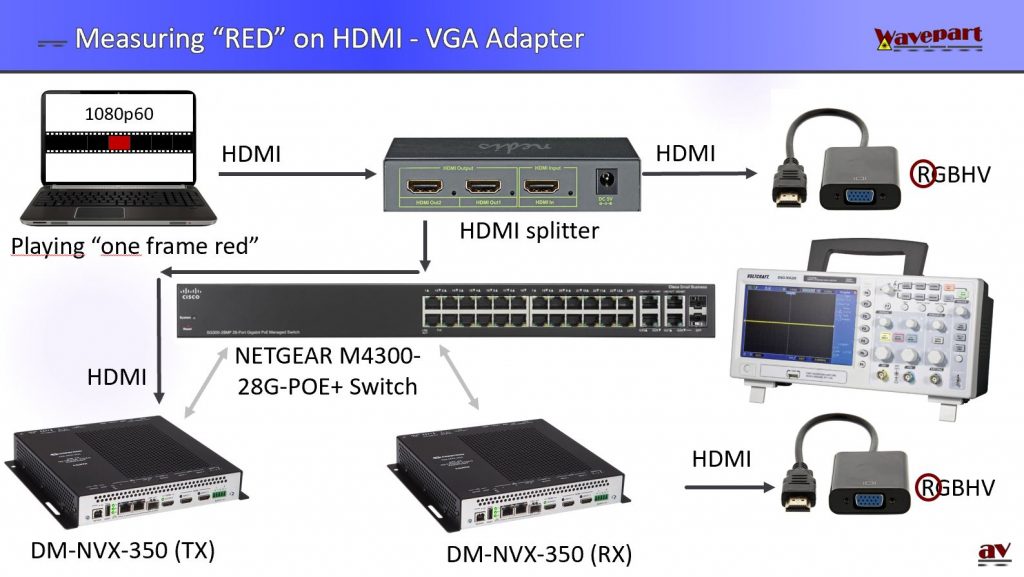
To measure the latency of the DM-NVX-350 I used the setup displayed above. The essence is that I play a video with all black frames, except for one red frame every 30s. By comparing the original video signal with the video signal coming from the NVX RX on an oscilloscope, I can establish the video latency. An oscilloscope that can handle HDMI signals is very expensive. By using HDMI to VGA adapters I can use a cheap oscilloscope. More information is in the video “SDVoE latency to the test“.
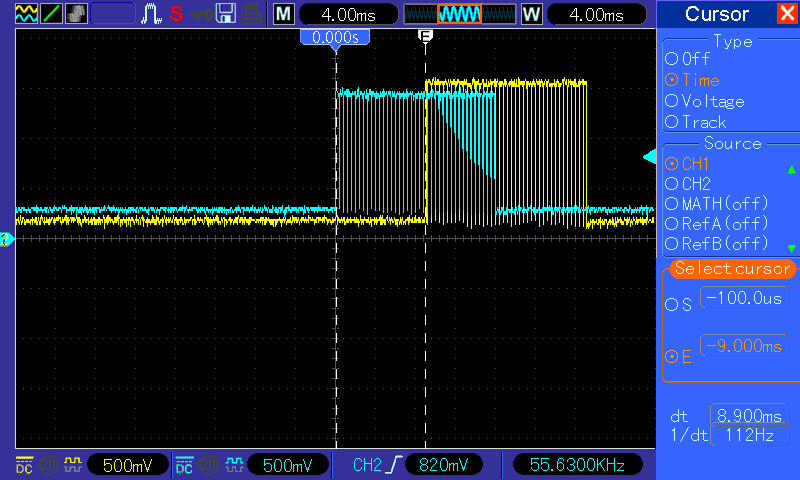
No matter if I set the scaler on the RX the same settings or not, the latency is about 9ms for the 1080p signal I used. 4K signal will most likely have a higher latency. This a quite a low value, 9ms translates to just over half a frame at 60fps.
But this is not the complete story. It takes a couple of minutes* to reach this low 9ms of latency. If I do a “clear route” and do a re-route in the web interface of the RX, the latency starts with a much higher value:
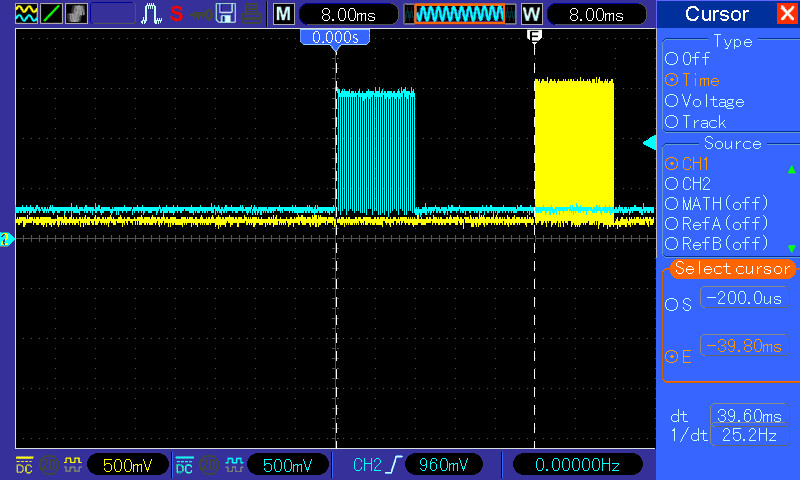
As you can see the latency is about 40ms, nearly 2.5 frames at 60fps. After a couple of minutes* the latency is reduced to about 9ms again.
* Crestron acknowledges that it takes time for the output signal to lock onto the input signal to have the lowest latency. New firmware should improve the time to achieve this. Crestron provided me with new firmware to check. I can confirm that with the new 3.0 firmware (beta version) the time to lock has been reduced to approximately 45s.
Next page:
7. Wireshark Network Analysis
Content:
1. Introduction
2. Landscape and bandwidth
3. NVX Facts
4. Connecting
5. Webinterface settings
6. Latency
7. Wireshark Network Analysis
8. Verdict