I started with an NDI|HX test with the NewTek ptz camera.
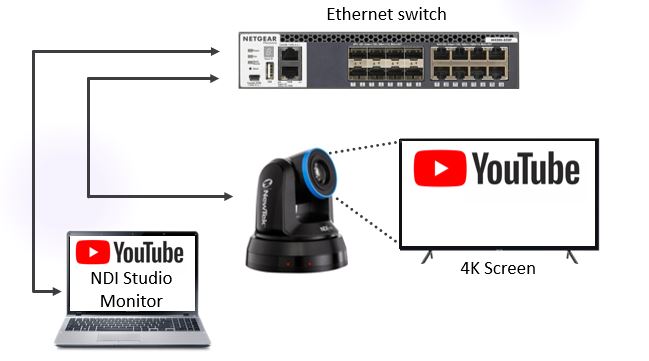
The NewTek camera was set to 1080p60 and the highest bitrate. Playing 4K youtube video’s on the 4K screen and watching them in NDI Studio Monitor (laptop). It took me a some time to find the weakness of NDI|HX.
Eventually its weakness presented itself with a laser show Youtube video. NDI|HX struggles to keep up with the rapid changing colors and brightness levels. It’s only fair to say that even the original Youtube video is not perfect.

Now let’s do a similar test with NDI instead of NDI|HX.
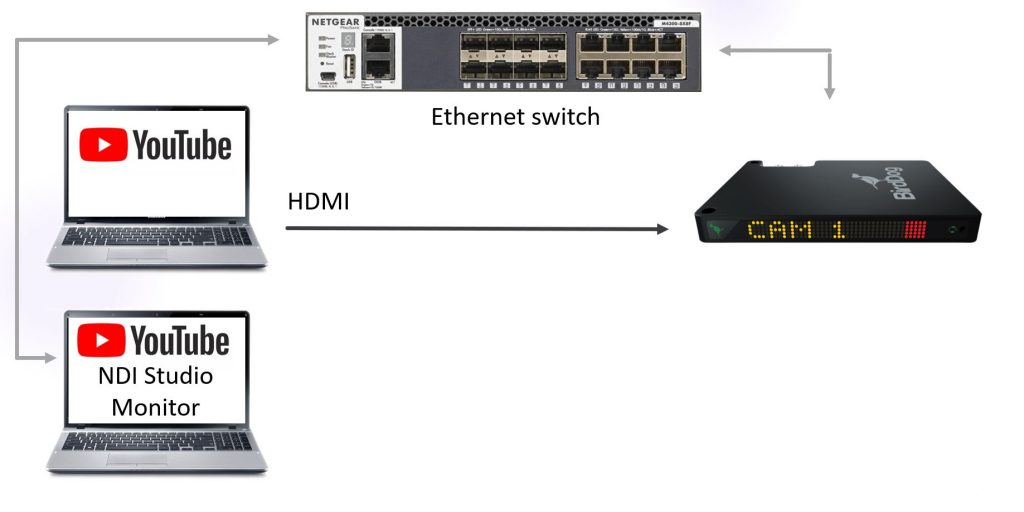
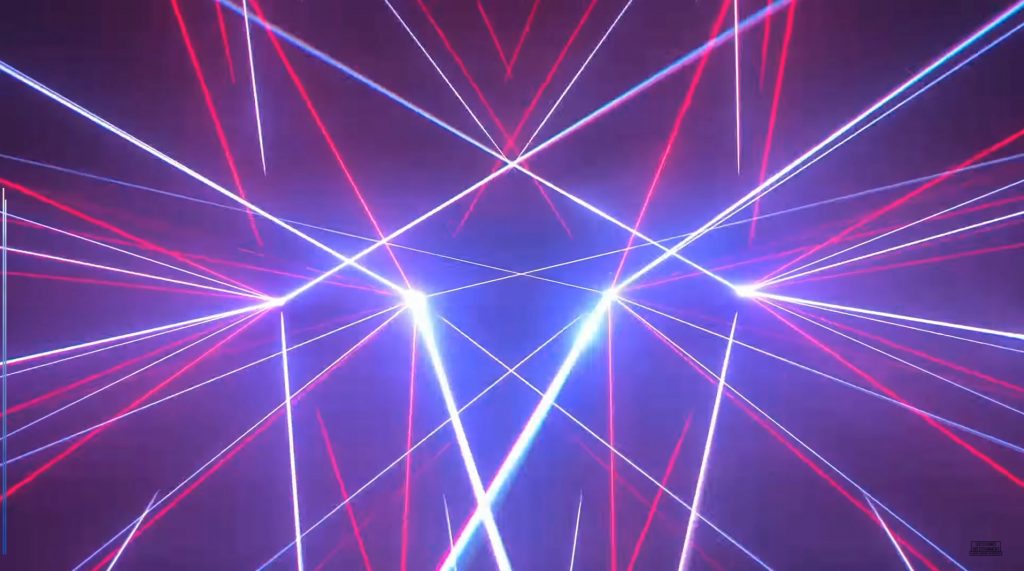
As you can see, the artifacts visible with NDI|HX encoding are gone when using NDI (120Mpbs for 1080p60). This does not mean that NDI is free of artifacts, usually visible on big screens, but my experience is that the quality is good.
Next page:
5. Switching
Content:
1. Introduction
2. NDI Facts
3. Connecting and Testing
4. Video Quality
5. Switching
6. Latency
7. Multicast
8. Verdict