Latency or delay. It’s a difficult subject. Before we start I want to point out a couple of things:
- The acceptable latency depends on the application. E.g. compare a digital signage application to surgeon doing surgery by looking at a display.
- Latency is not introduced by one device, each device adds to the total latency.
- NDI is a software application. The latency is dependent of the hardware. If you’re using the NDI Software Tools, the processing power of your PC will impact the latency.
We start with a latency measurement of the BirdDog NDI Studio. It can encode and decode at the same time. Therefore it’s possible to select the HDMI input for encoding and immediately decode the same stream to the HDMI output.
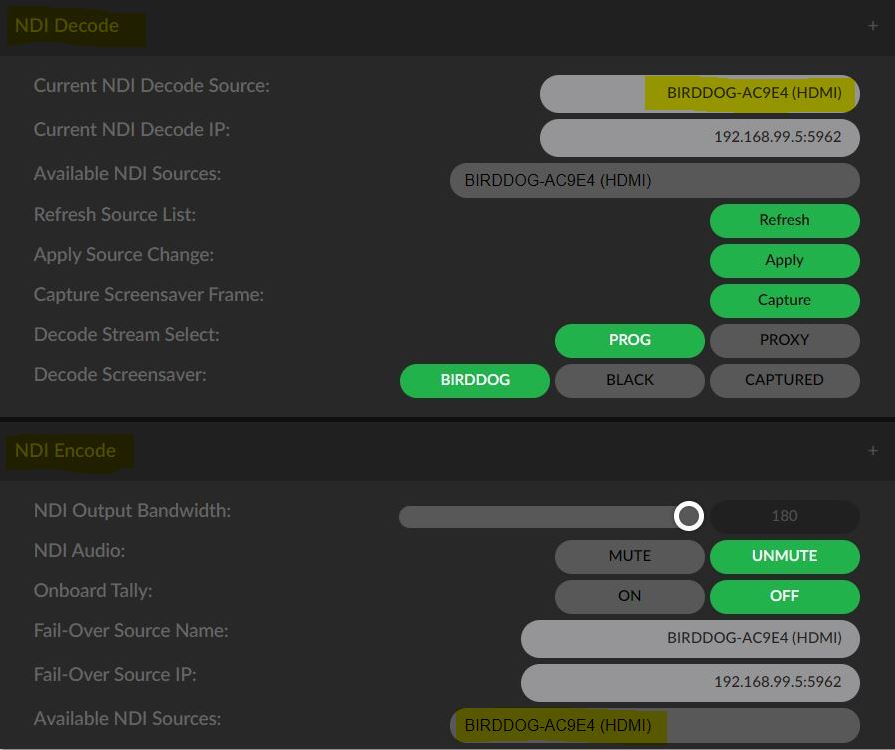
We can compare the two HDMI signals to establish the latency. More details about the measurement method can be found in my video review SDVoE latency to the test. Here is the setup we are going to use and the oscilloscope measurement result.
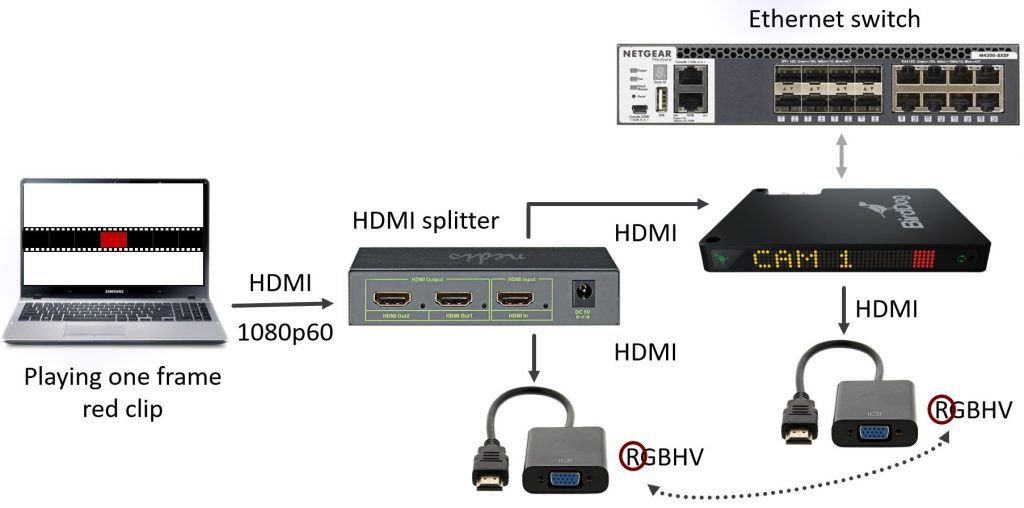
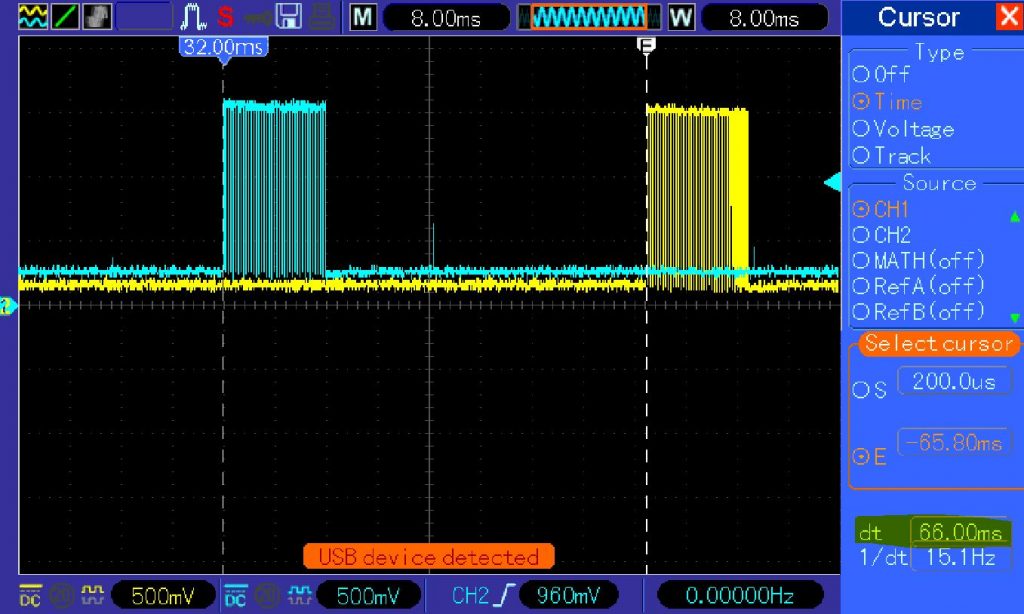
The screenshot of the measurement shows a latency of 66ms. The HDMI input and HDMI output are not locked, the latency is not a constant value. After doing about 20 measurements, the latency ranges from 54 to 75ms. At 60fps (16.7ms per frame) this translates to 3.2 – 4.4 frames of latency.
Please note that the measurement was done with NDI (NOT NDI|HX) and HDMI in/out on the BirdDog, SDI could possibly have a lower latency.
To measure NDI|HX latency, I used the setup below. Again:
more details about the measurement method can be found in my video review SDVoE latency to the test.
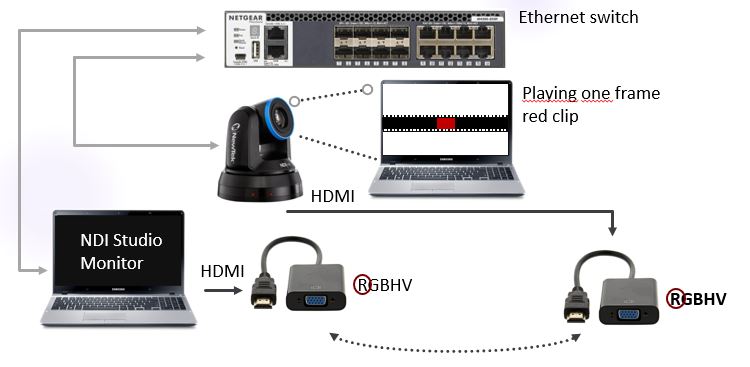
This is what I measure: 145ms of latency.
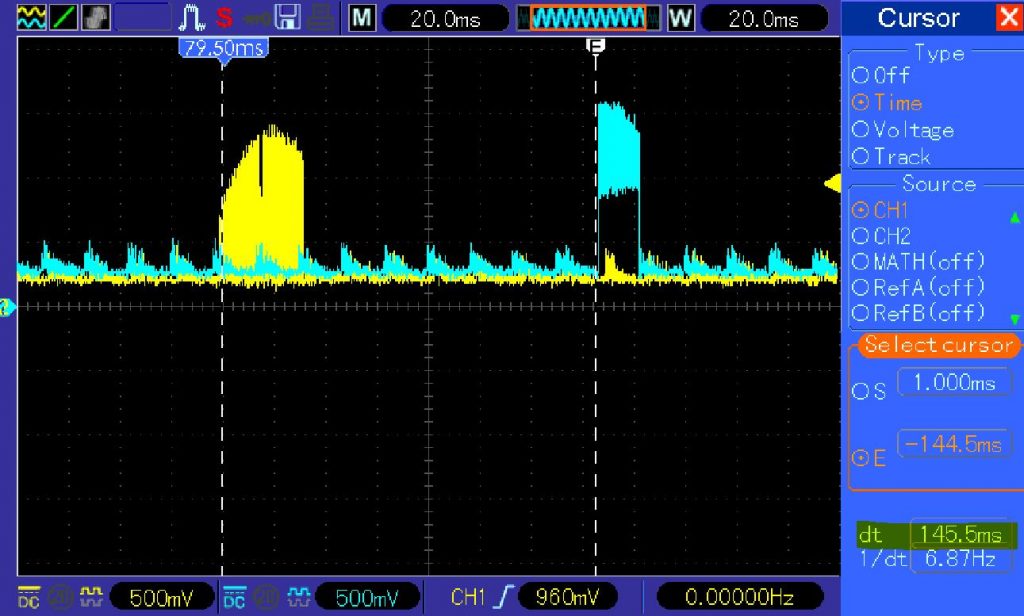
145ms at 60Hz is 8-9 frames of latency in this NDI|HX measurement. Still pretty good for a GOP based codec.
Next page:
5. Multicast
Content:
1. Introduction
2. NDI Facts
3. Connecting and Testing
4. Video Quality
5. Switching
6. Latency
7. Multicast
8. Verdict